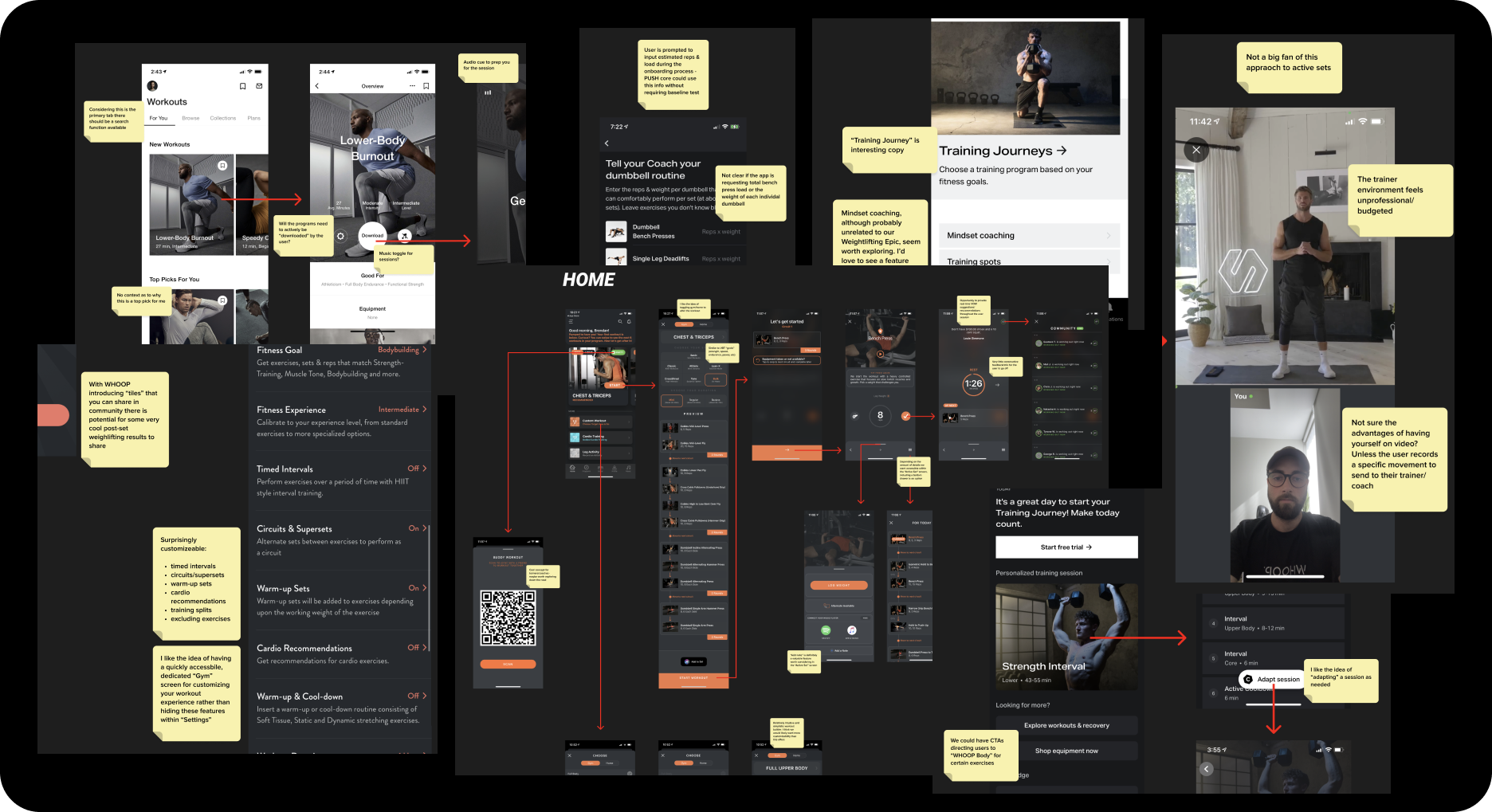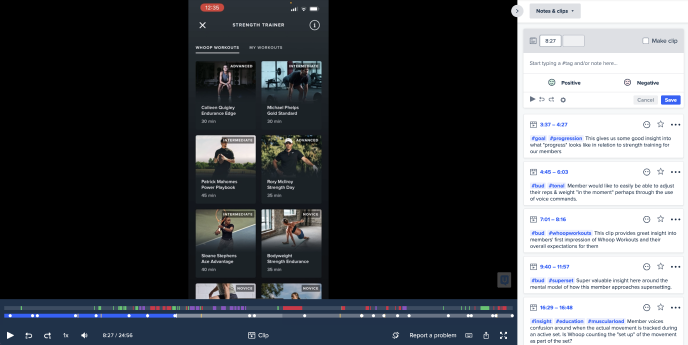A first-of-its-kind way to measure the Strain on your body during strength training. Strength Trainer quantifies the muscular load of your workouts by tracking weights, reps, and sets for a comprehensive view of your training efforts.

Problem Space
“As a powerlifter I can never get a high strain score. No matter how intense my training gets, I never get the credit I deserve.”
WHOOP is in a league of its own when it comes to tracking cardiovascular fitness. Elite level athletes, from cyclists to footballers, live and die by their WHOOP data. However, when it came to strength training workouts like weightlifting and powerlifting, athletes were less impressed. One of the company’s largest sources of churn was due to a lack of accuracy in quantifying strain on the musculoskeletal system.
In order to address this member churn, WHOOP needed to track muscular load as well as they track cardiovascular strain – not an easy task. Considering this would take years of research and development in-house, WHOOP looked to team up with another wearable company with a focus on tracking and quantifying strength training.
Solution
WHOOP x PUSH
In 2021 WHOOP acquired PUSH, a velocity-based training sensor that quantifies strength training performance via metrics like speed, power, force, and acceleration.
Being the lead designer at PUSH, I was tasked with owning the integration of PUSH technology into the WHOOP product, as well as leading the design of their newest feature, the Strength Trainer.
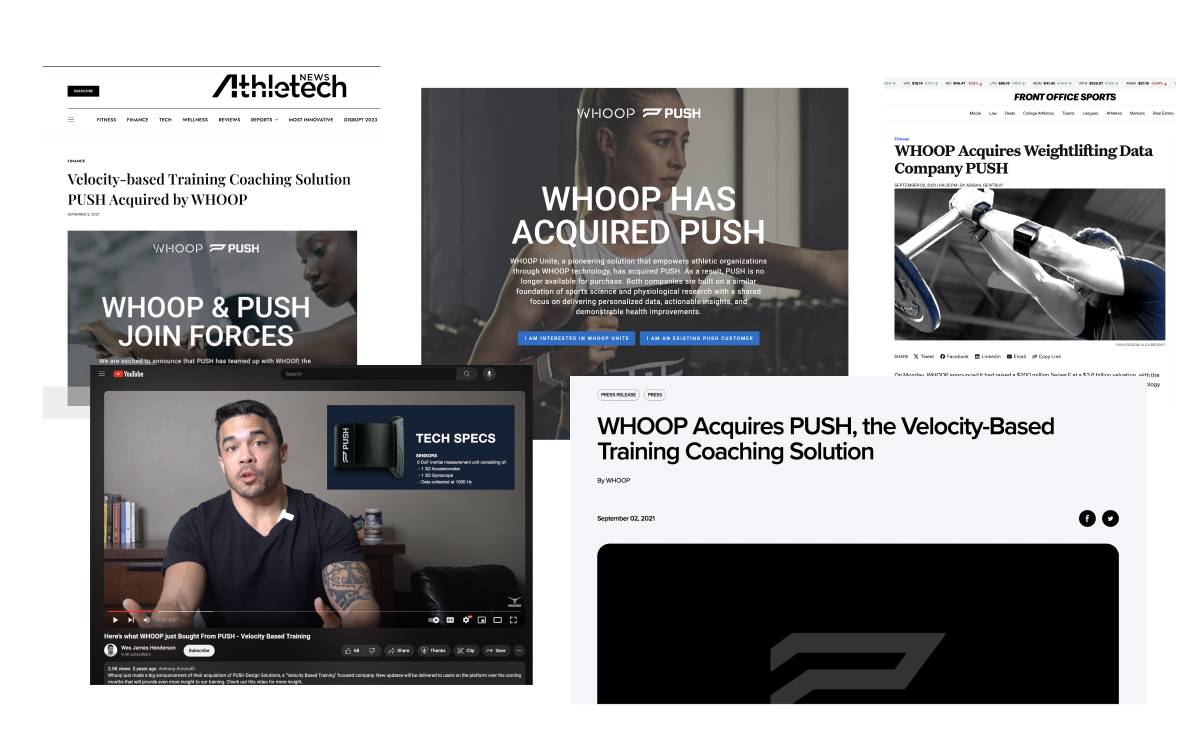
First Things First
Before diving into research and development, we needed to ensure the PUSH algorithms could function on a WHOOP device, which sampled at a lower frequency. Therefore, my first assignment was to design a Proof of Concept for initial testing as quickly as possible. This required adapting the existing PUSH designs (using Flutter) to the WHOOP design system (using Swift UI). Drag the slider below for an example of what some of the transformation looked like.
With Flutter
As a smaller startup, PUSH used Flutter to speed of development and reduce costs.
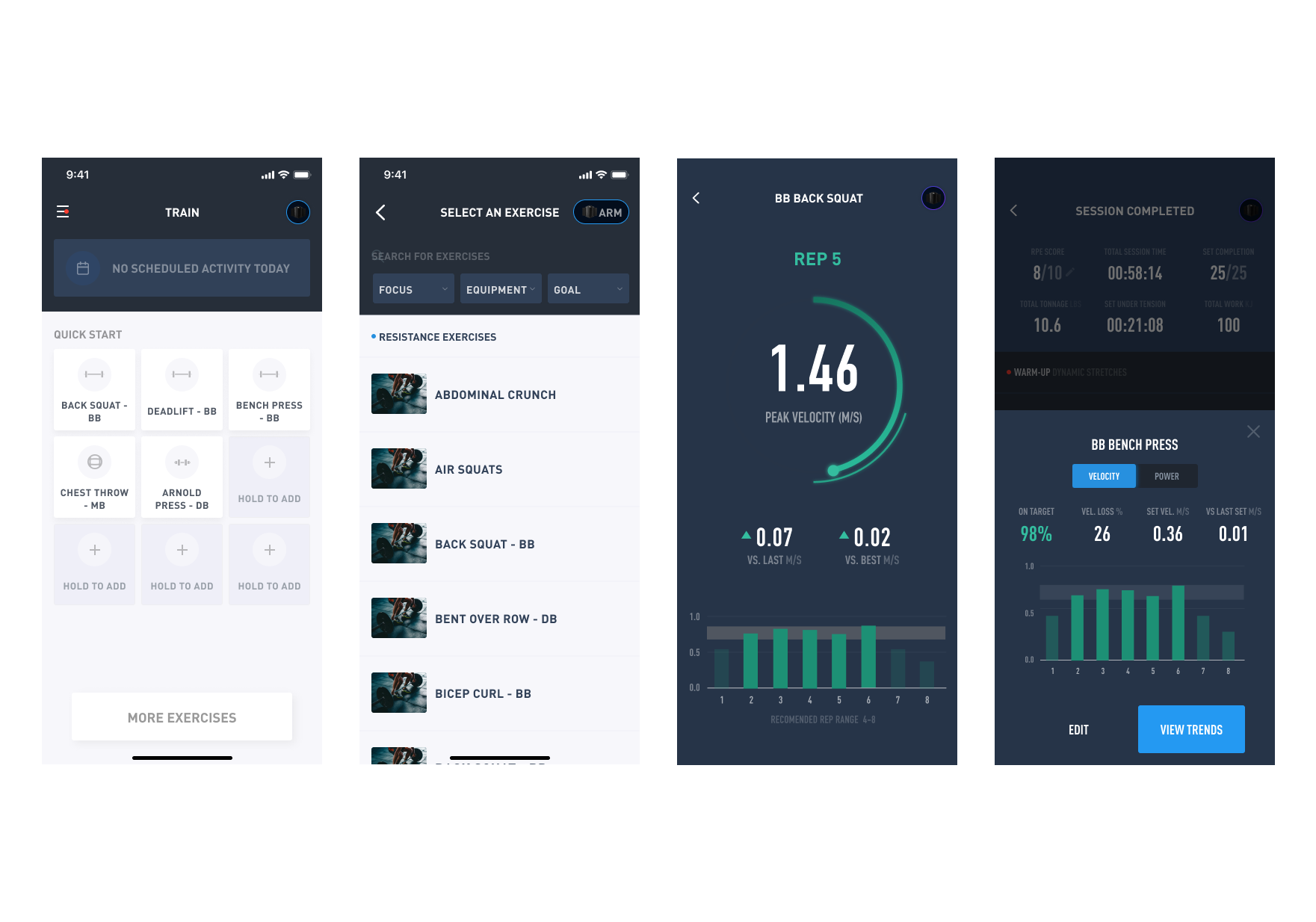
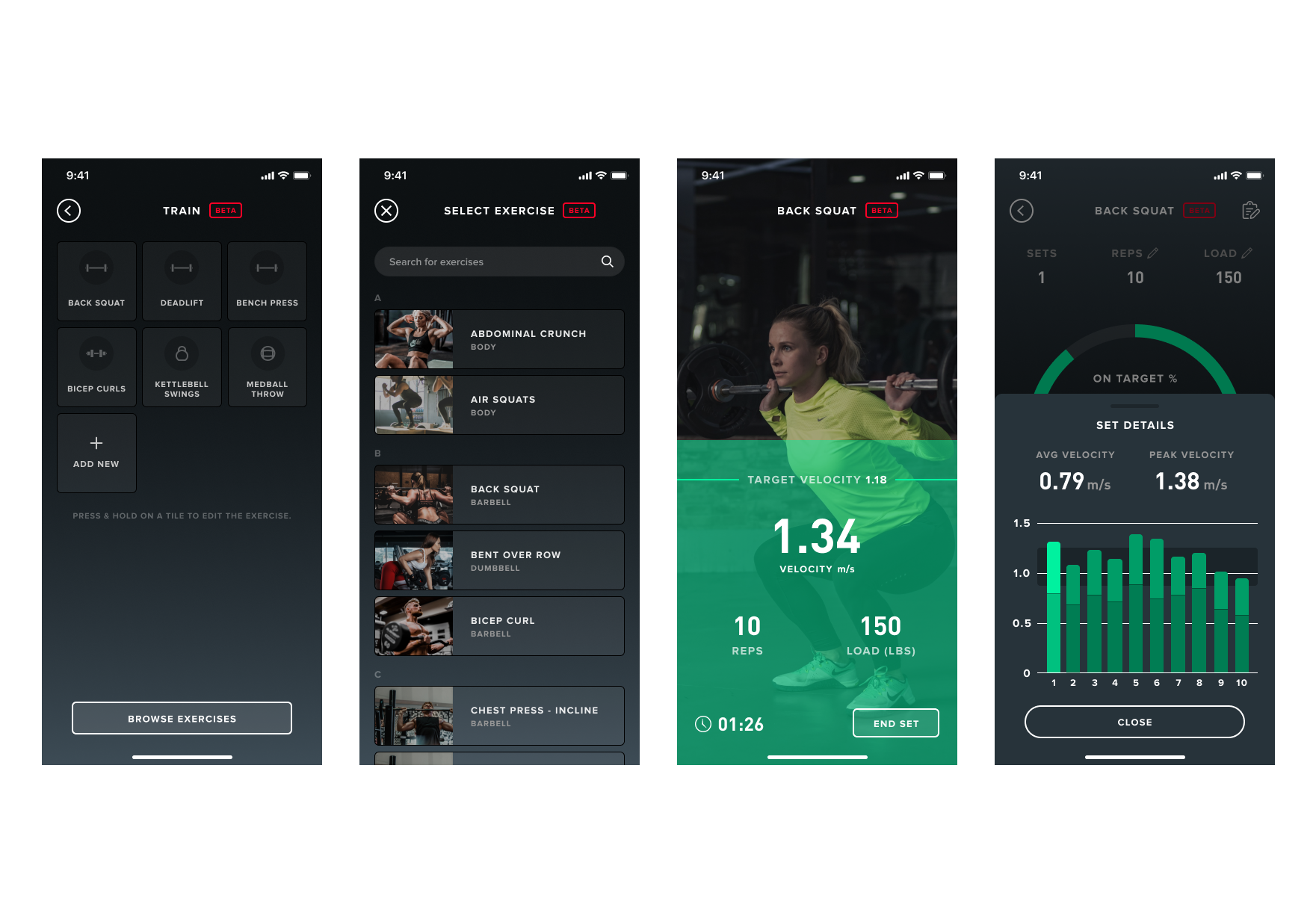
With Swift UI
With the majority of WHOOP members using iOS devices, we decided to use Swift UI for the proof of concept.
Research & Discovery
Once the Proof of Concept was deemed successful, I was able to move on to research and development, beginning with competitor research.
Competitor Analysis
User Interviews
User Stories
Journey Mapping
Competitor Analysis
The market for strength training apps is surprisingly saturated and there was no shortage of user flows to dive into. The goal of this exercise was to identify industry standards, what worked well vs. detracted from the experiences, and most importantly identify opportunities to differentiate WHOOP as the clear leader in tracking strength training.
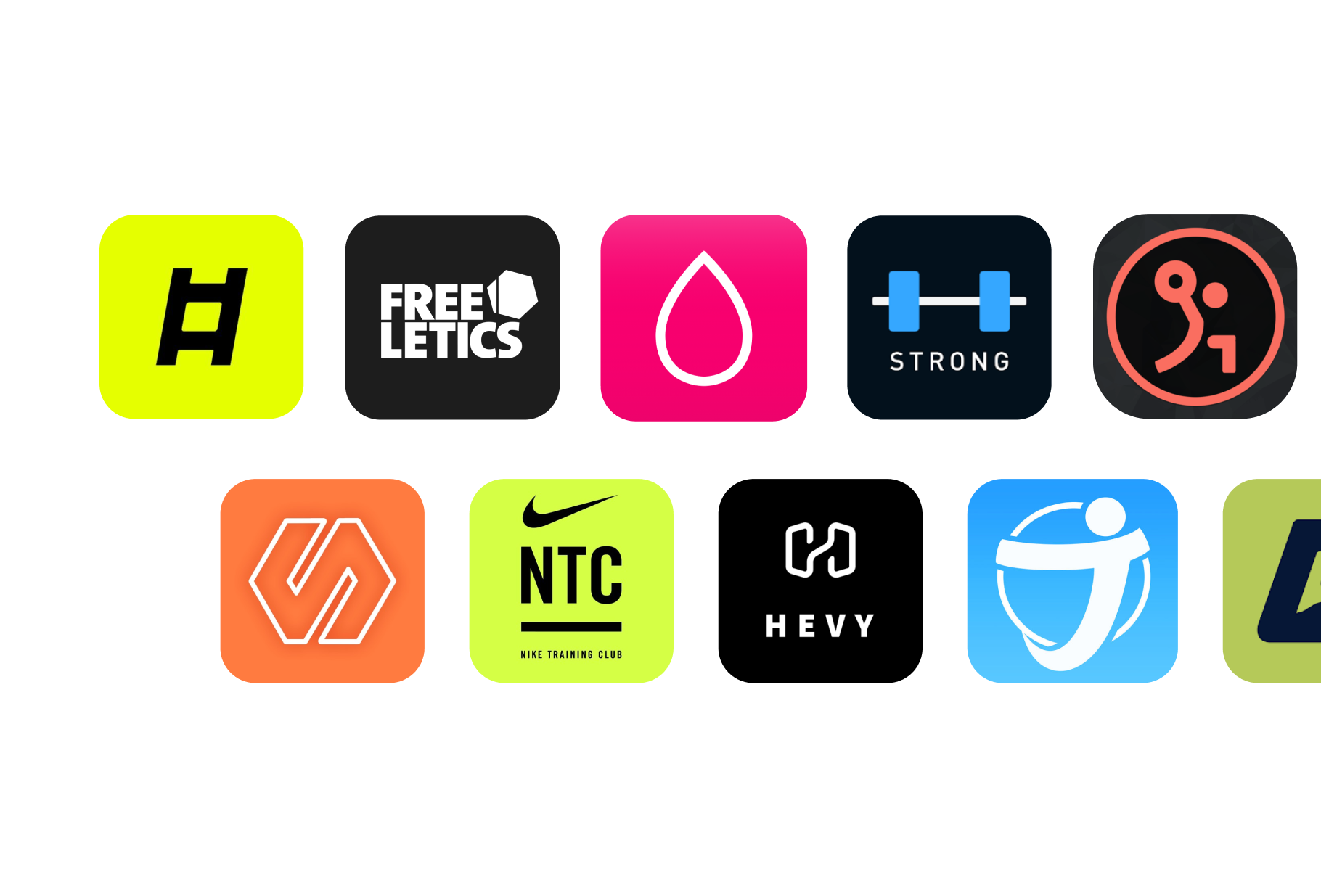
Key Takeaways
Lack of Insights
The majority of apps on the market function more as a workout journal than a personal trainer or coach.
One Size Fits All
Rather than customizing workout plans to suit each user’s unique fitness needs, most apps provide the same generic programs for everyone.
Confusing UX
Every person exercises differently, so addressing everyone’s unique fitness needs can be a challenge. That being said, the majority of competitors struggled to form a clear & intuitive UX.
User Interviews
Up until this point of the project, the majority of design & business decisions were made using unvalidated assumptions about the WHOOP member base. The main purpose of these interviews was to confirm assumptions, identify opportunities, and ensure we are addressing the primary pain points of the members.
The initial interviews involved 50+ existing members who engaged in strength training in any form. Some of the findings included:
Lack of Credit
As we expected, the primary concern amongst strength trainers was a lack of credit. Often times their strength training workouts were more difficult than their cardio workouts, but this was not reflected in the app.
Inaccurate Metrics
Due to the inaccuracies surrounding strength training, members were also concerned with the impact on related metrics such as recovery. If WHOOP wasn’t accurately tracking their training, was it accurately tracking their recovery?
History & Insights
Similar to how WHOOP provided a detailed history and insights for all cardio exercises, members craved this same experience for strength training workouts.
User Stories
As I moved through the interviews, I used member responses to form hundreds of user stories, which were then grouped according to similarity. Not only did this help inform design decisions and primary task flows, but it also helped reinforce user pain points and potential opportunities. Additionally, I was able to use these stories to form 4 unique member personas: The Optimizer, Data Enthusiast, New Me, and the Gym Fanatic.
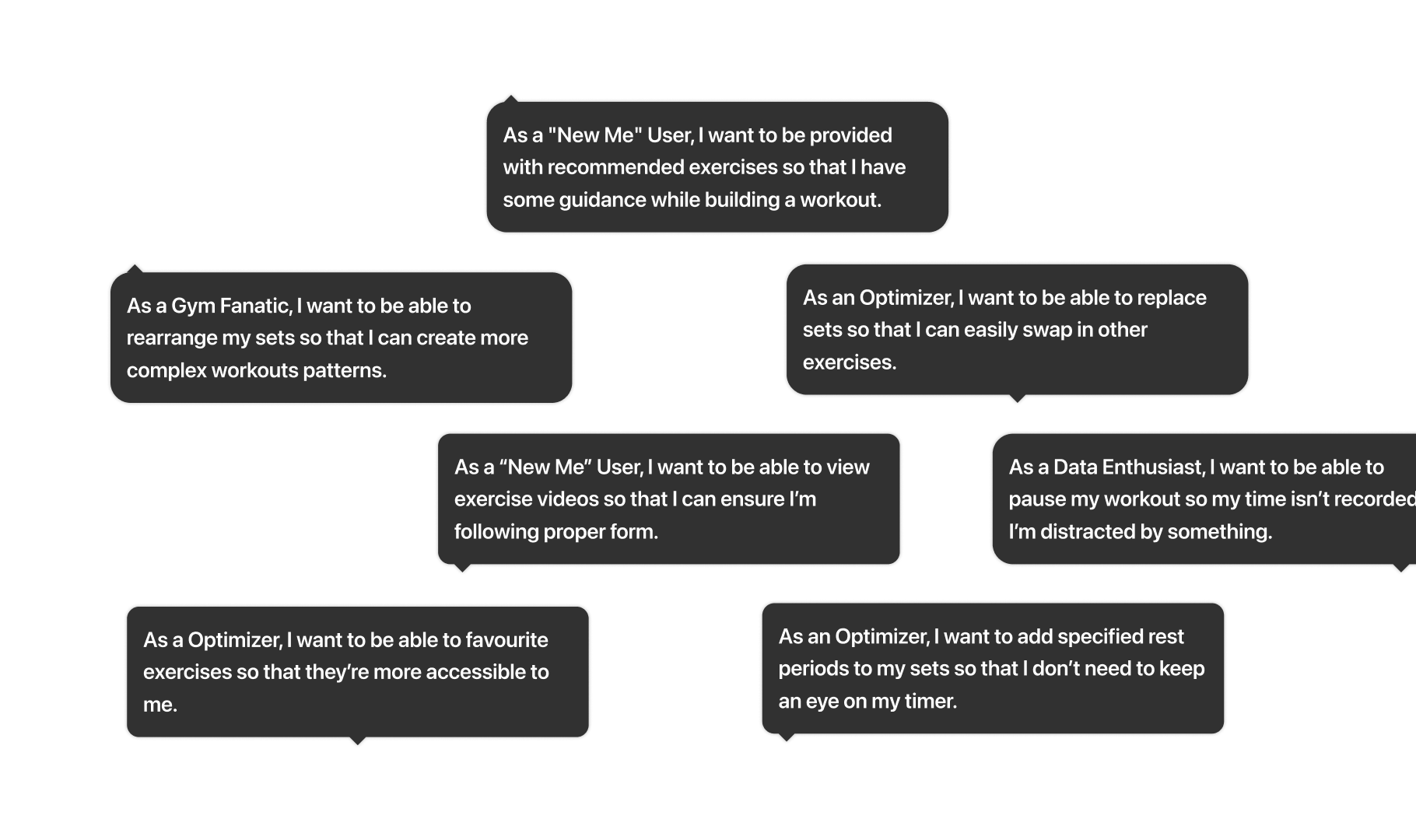

Mapping
Once the personas were formed and user stories were organized into potential epics, it was time to start mapping out user journeys and task flows. This helped us identify potential core features for the product and how the needs of the various personas would be addressed. The example below shows one of the first attempts at architecting a workout from beginning to end.
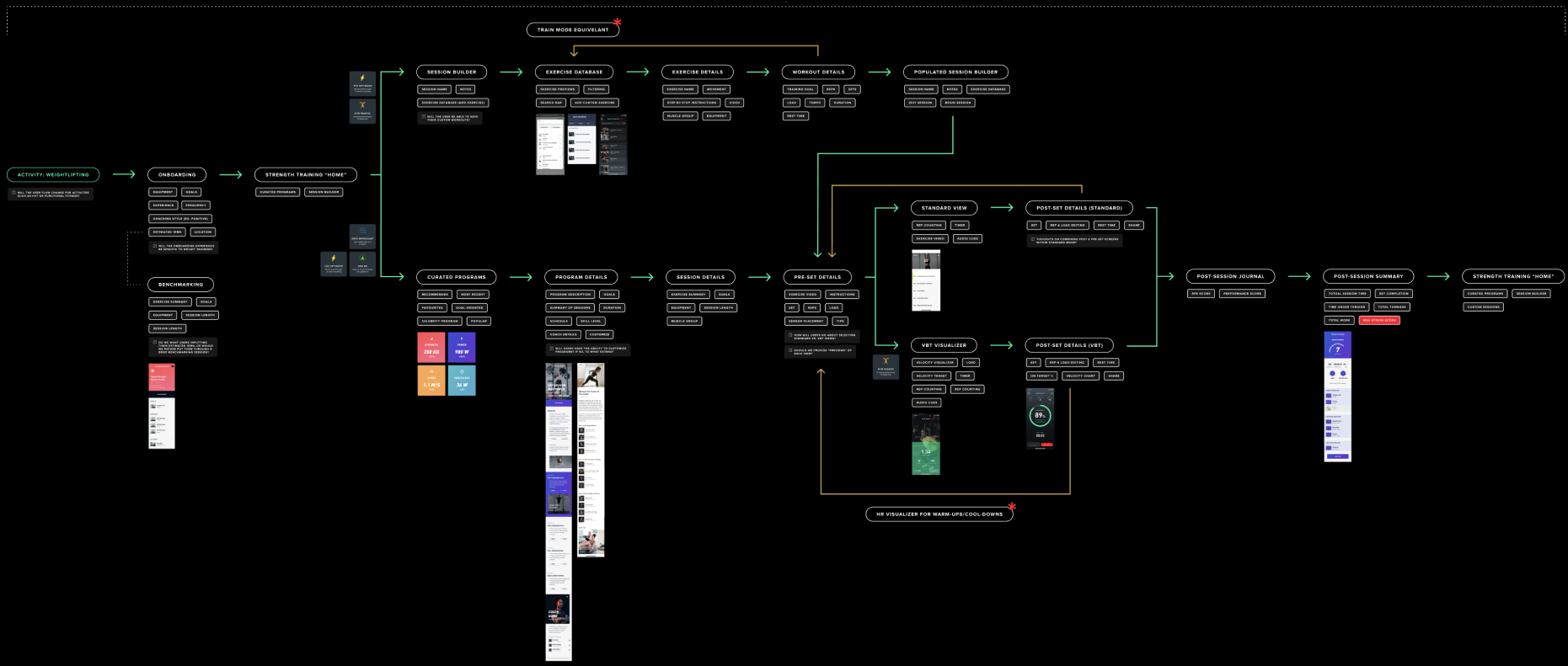
Lo-Fi Wireframing
Once the Proof of Concept was deemed successful, I was able to move on to research and development, beginning with competitor research.
Whiteboarding
Wireframes
User Feedback
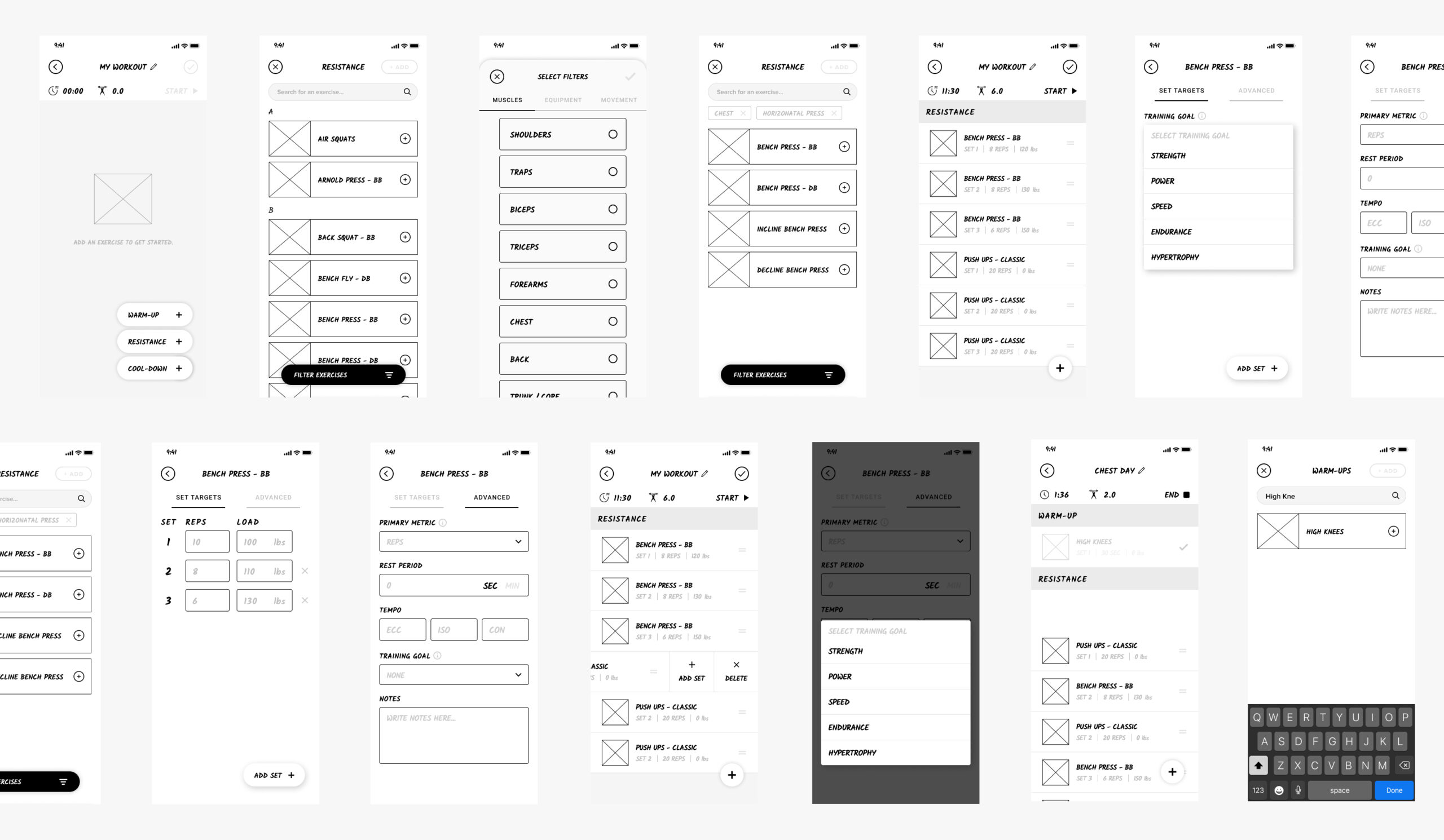
Initial Feedback
Once we were confident in our core task flows and had spent some time whiteboarding early concepts, I moved on to low fidelity wireframes in Figma. Various iterations of these wireframes were then rapidly prototyped and distributed to almost one hundred WHOOP members along with a brief script to illicit actionable feedback. Some of the feedback included:
Supersetting
“I primarily do CrossFit-style workouts that rely heavily on supersets, which are hard to create in this design.”
Swapping Exercises
“Sometimes when I’m at the gym and a machine is taken I’ll swap out my exercise for something similar.”
Too Advanced
“I consider myself an intermediate to advanced lifter, but I’m not sure what some of these terms are.”
Hi-Fi Wireframes
WHOOP stakeholders preferred to perform design reviews in high fidelity. Therefore, while implementing the feedback received from the initial prototypes, I simultaneously upgraded the designs from low to high fidelity in anticipation of a stakeholder review. I was heavily involved in building WHOOP’s latest design system so was able to upgrade the designs very efficiently.
Address Feedback
Design Iteration
Improve Fidelity
Stakeholder Review
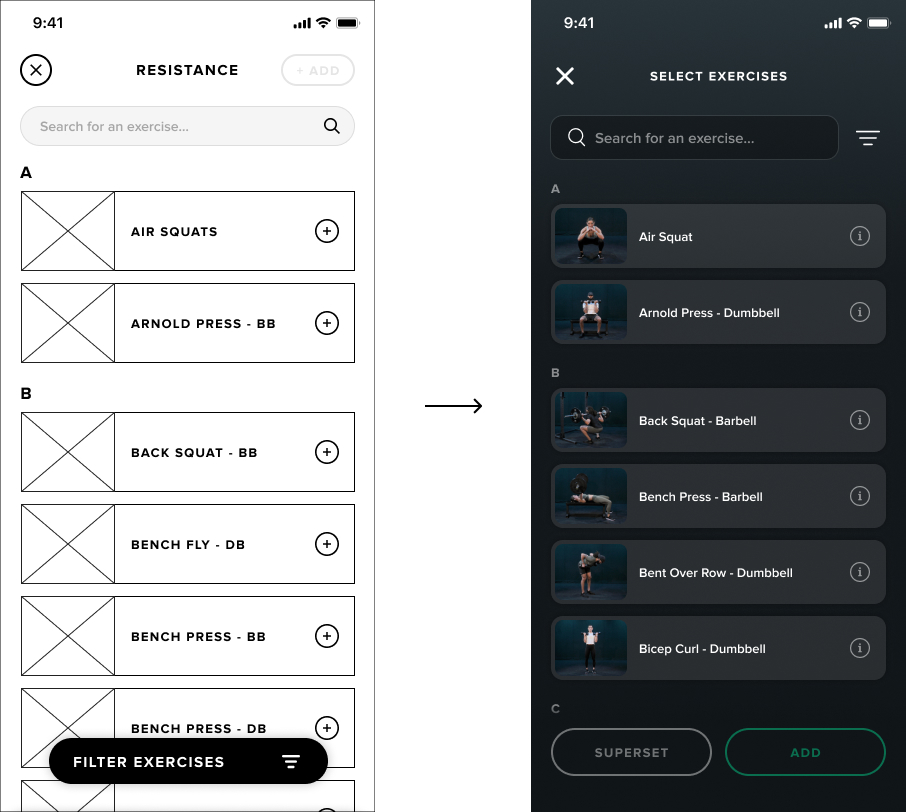
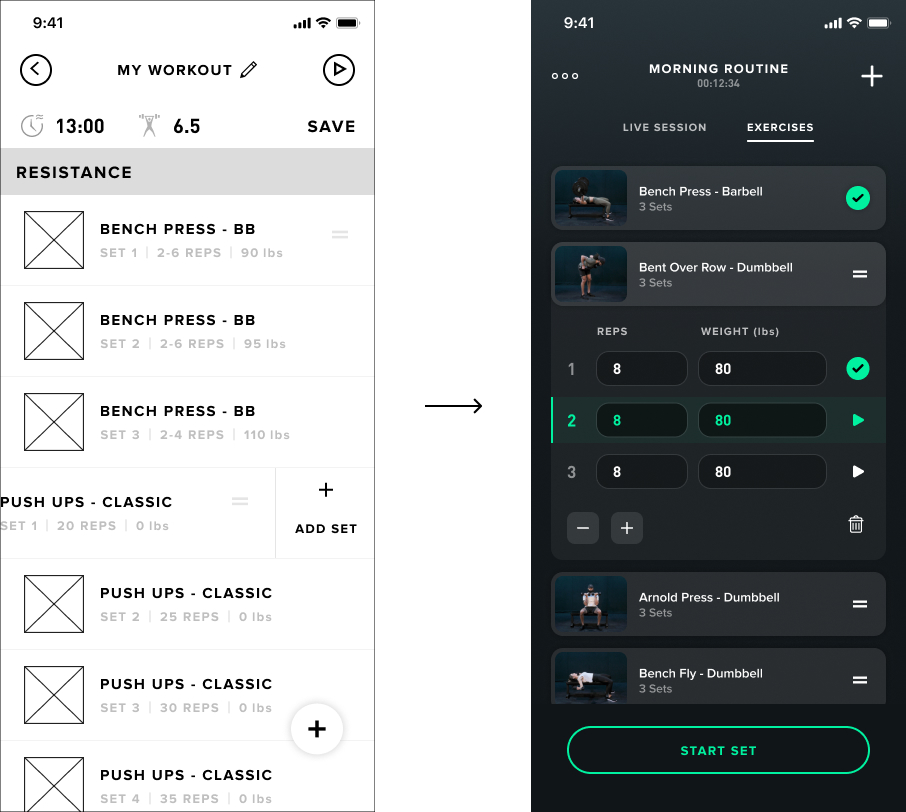
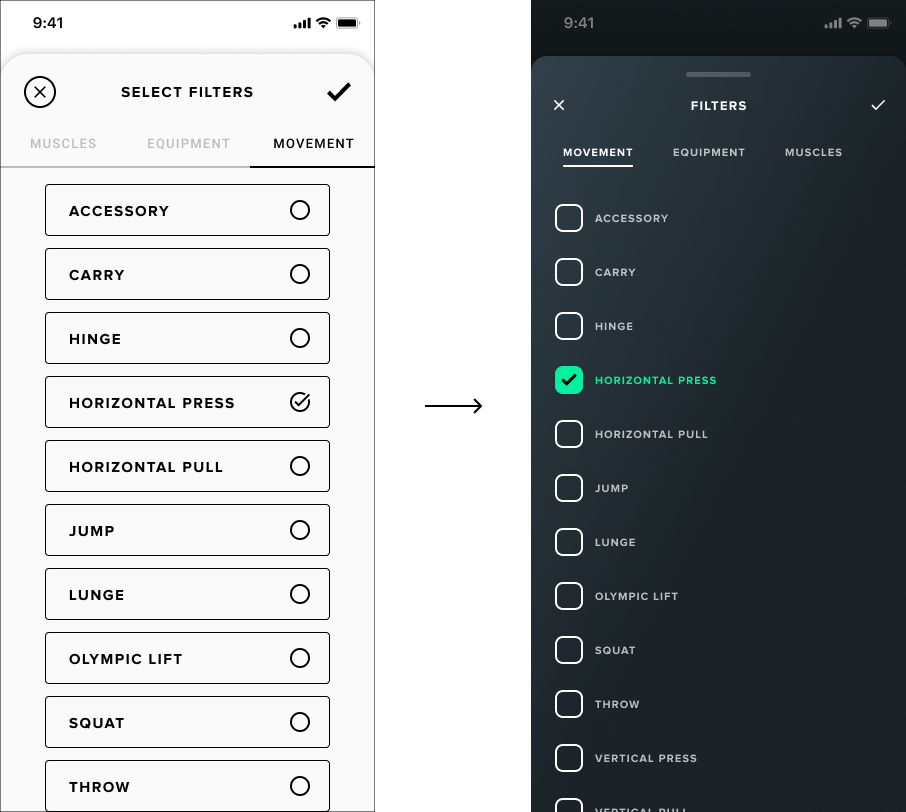
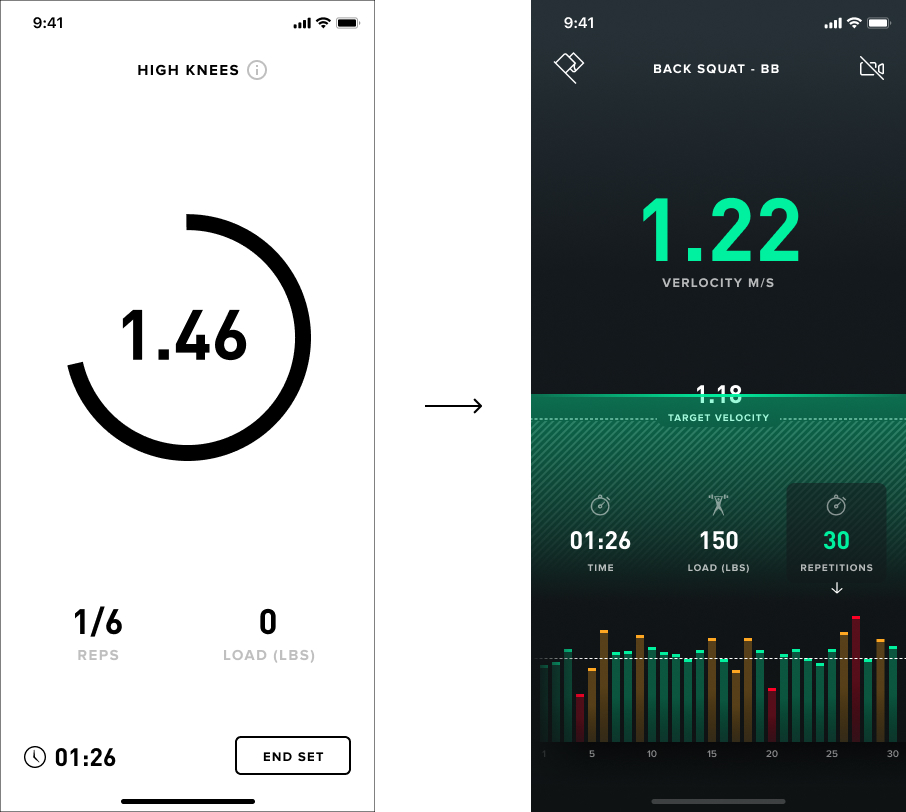
Stakeholder Review
Once initial user feedback was addressed and implemented into the designs, I produced a series of high fidelity prototypes for leadership and stakeholders to review. This review included a wide range of stakeholders, from the Head of Performance Science to the CEO. Some of the general feedback included:
Less Clicks
One of the most common pieces of feedback was that completing a workout from start to finish involved too much interaction with the device. In order to further differentiate ourselves from competitors, we needed to rely less on user input and more on our advanced tech.
Reduced Scope
Although the stakeholders were generally impressed with the advanced functionality of the feature, this was a difficult time in tech and layoffs were not uncommon. This meant our team would need to reduce the scope of the feature to account for the newly limited resources.
Ship It
Once I was able to implement the stakeholder feedback, I put the newly updated designs through another round of user testing. After a few more weeks of gathering feedback & iterating on the final designs, we were able to ship the first version of WHOOP’s revolutionary Strength Trainer.
Onboarding
The Strength Trainer is an innovative feature, and therefore required clear & concise onboarding. Onboarding was split into two sections, an educational introduction and a product tour that utilized contextual tootips.

Home
The home section of the Strength Trainer allowed members to curate their own workouts, choose from one of WHOOP’s athlete-curated workouts, or simply go straight into a “Free Lift”. It also enabled members to browse their workout history and other important insights.
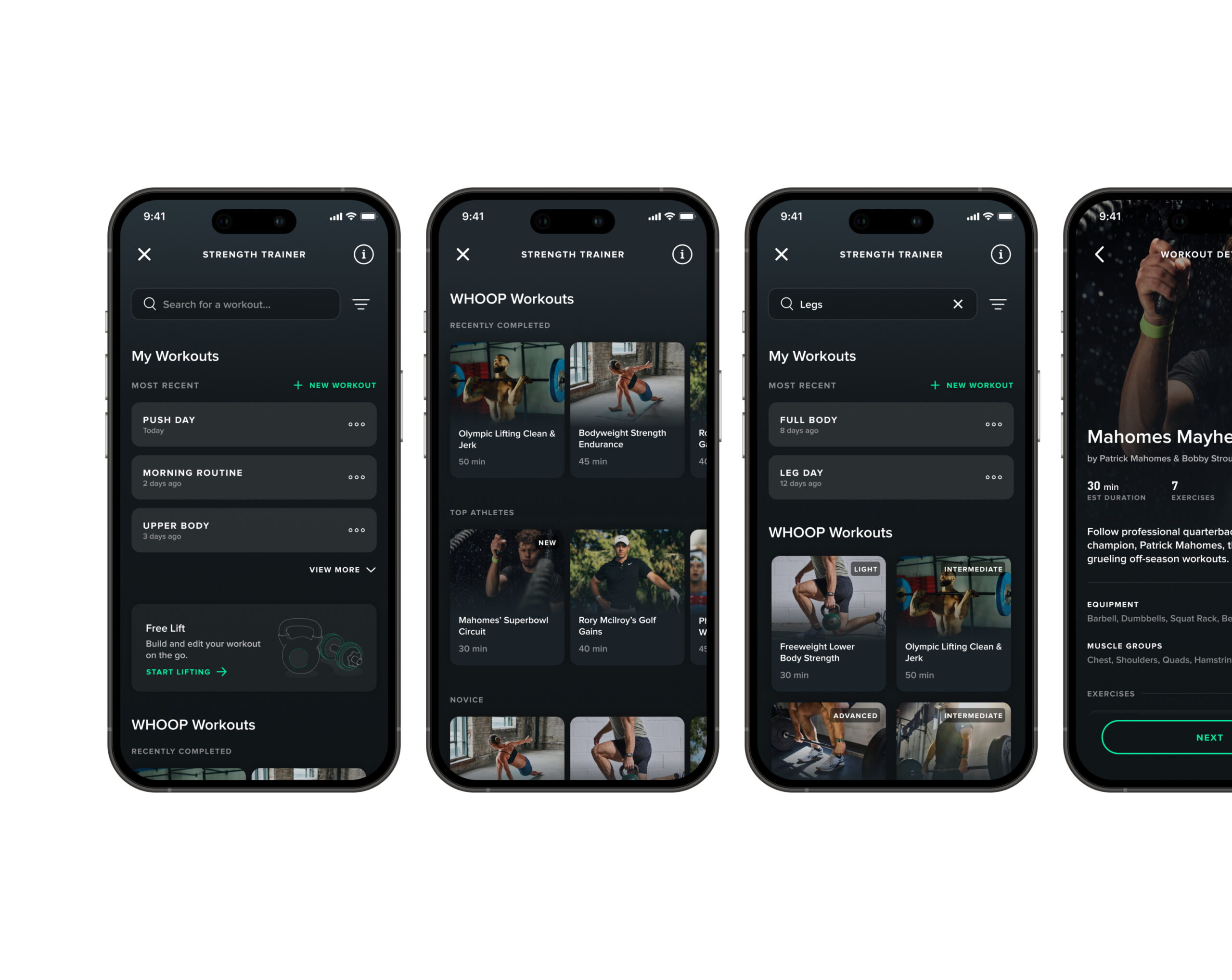
Exercise Library
The exercise library provides an extensive list of 300+ unique movements and exercises for members to choose from. Each exercise provided a detailed description with helpful tips, a short video demonstration, as well as your unique stats related to that movement.
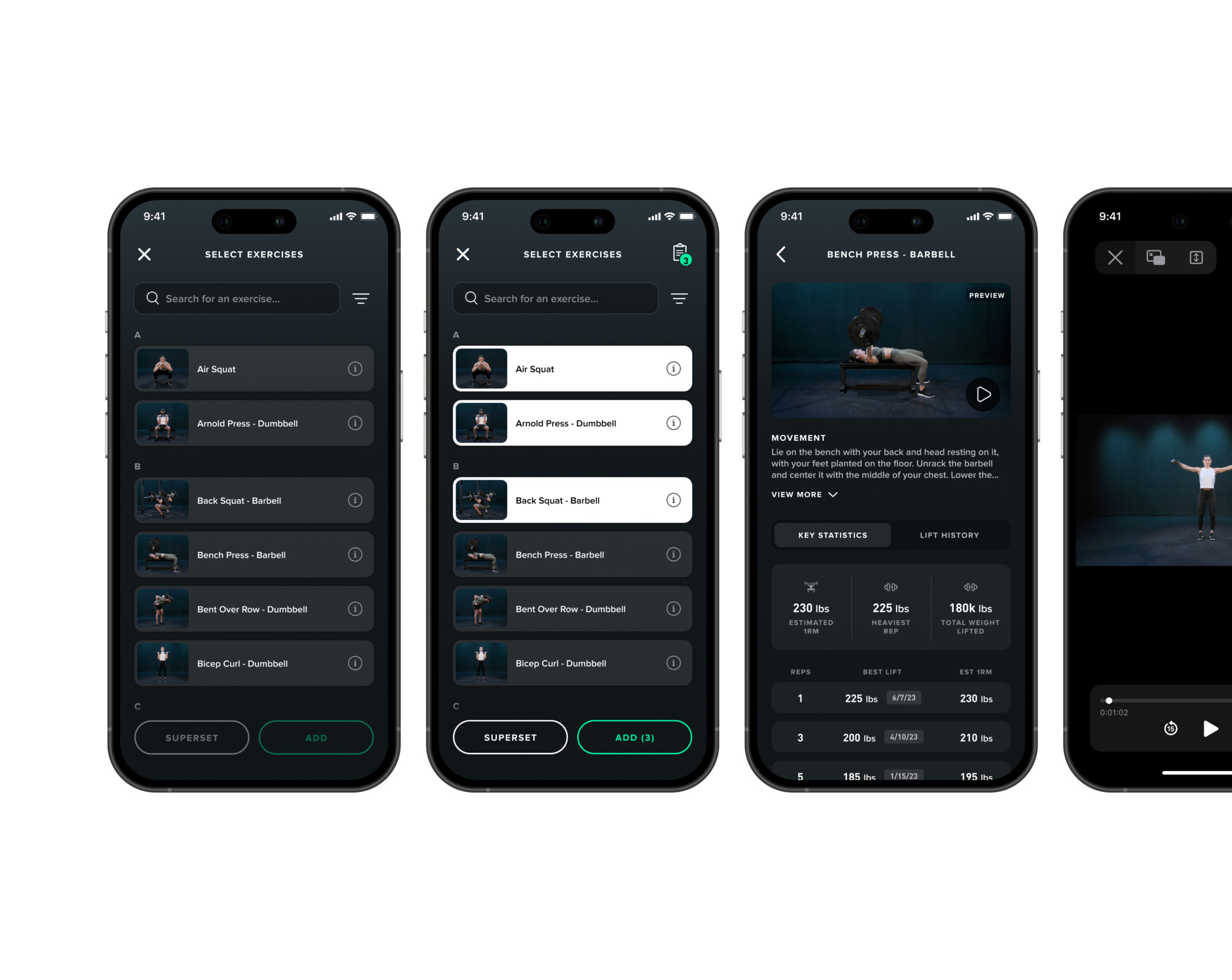
Live Workout
The live workout experience allowed members to toggle between a simplified overview of their session, or a detailed breakdown of each set depending on their style of training. Additionally, it enabled members to customize their workout on the go with minimal effort.

Insights
One of the major competitive advantages of the Strength Trainer is the ability to provide deep, actionable insights that most strength training apps lack. Measuring the velocity of a specific lift, comparing rest to active time, and providing tips to improve form are just some of the insights Strength Trainer provides.
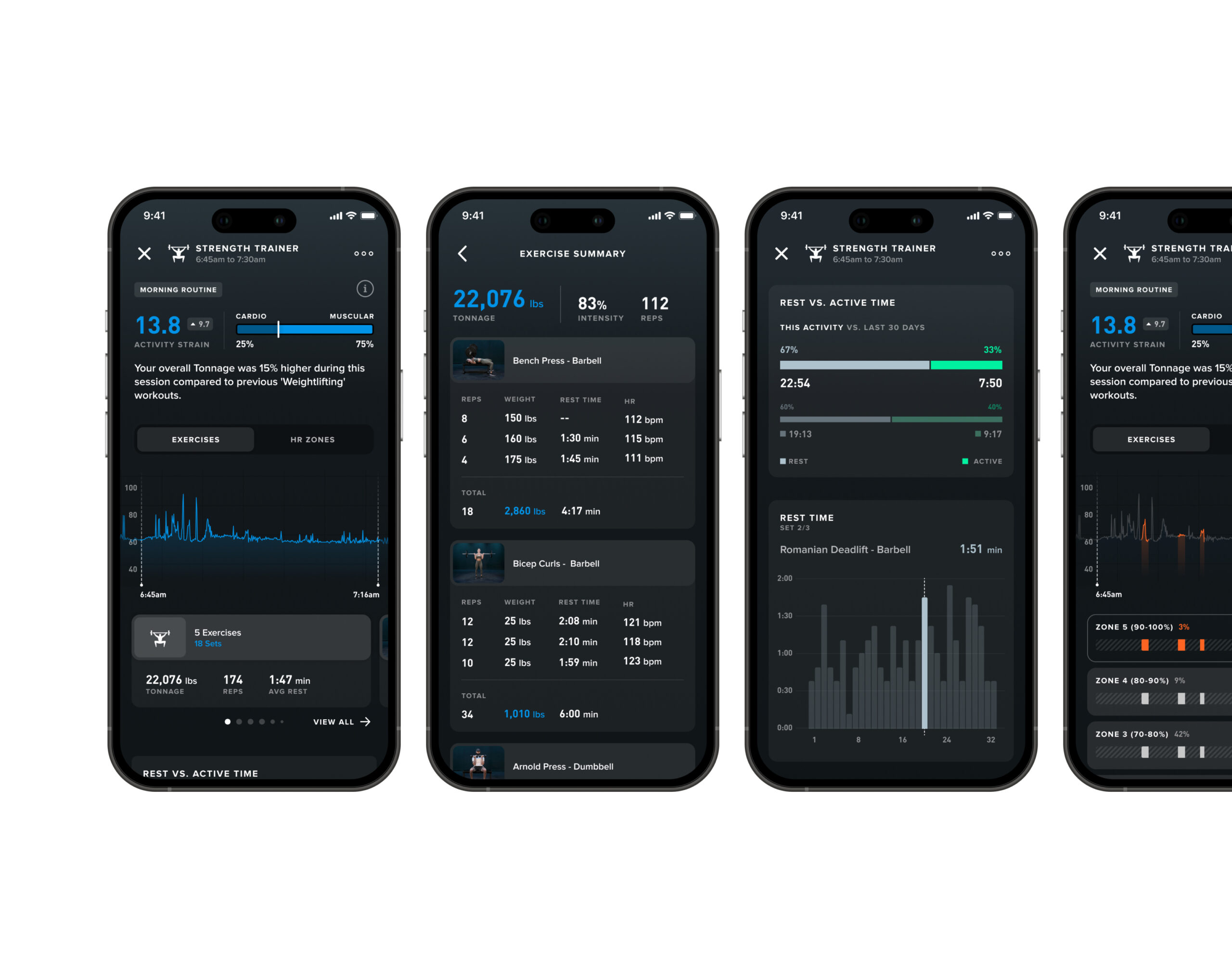
Post-Launch Improvements
After a successful launch of the Strength Trainer, we transitioned into analysis mode, gathering as much member feedback and analytics as we could to improve the existing product. Fortunately, due to the reduced scope of the initial launch, we had a lot of powerful features in our backlog that aligned with member feedback. Some post-launch additions to the Strength Trainer included:
Custom Exercises
One of the most requested features post-launch was the ability for members to create their own custom exercises. This feature not only allowed members to create completely unique exercises, but also allowed them to link their exercises to a list of movements that enabled them to receive an accurate reading of muscular load.


More Activities
Although the Strength Trainer was initially focused on activities like Powerlifting, Olympic Weightlifting, and Functional Fitness workouts such as CrossFit, the intention was always to expand functionality to other forms of Strength Training like Pilates or Yoga. This addition allows members to view the details of their muscular load in a wider range of activities.
Manual Workouts
Some members preferred to input their workout details post-lift, or simply would forget to track their workout in real time. Retroactively inputting workout details allowed members to get full muscular load credit and strength training insights.
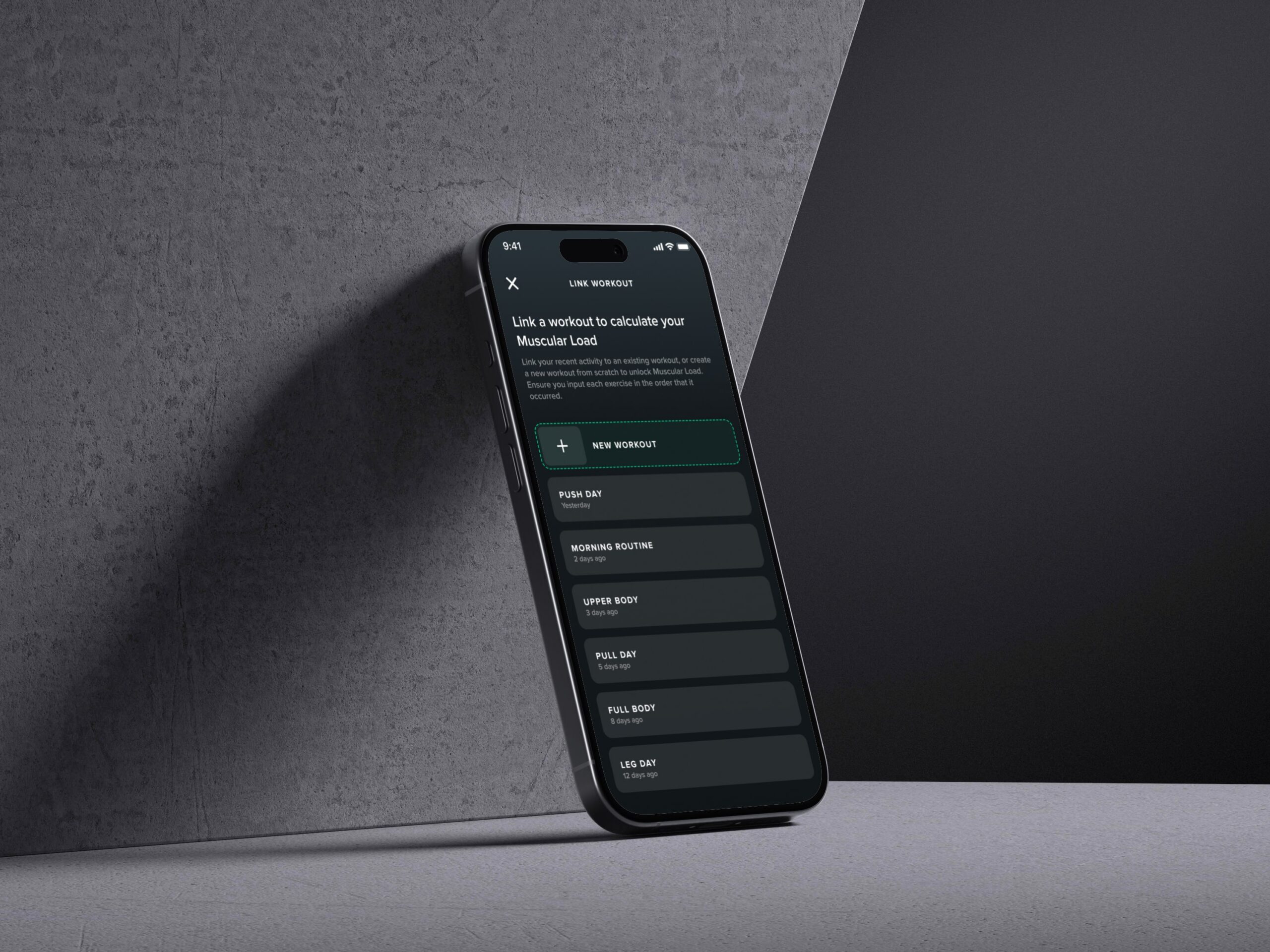

Workout Sharing
This feature enabled members to share their workouts both within the WHOOP app and externally. Sharing allows members to celebrate milestones, share progress with their trainer, encourage friendly competition, receive feedback, and more. Additionally, this acted as a major driver of growth for the feature.